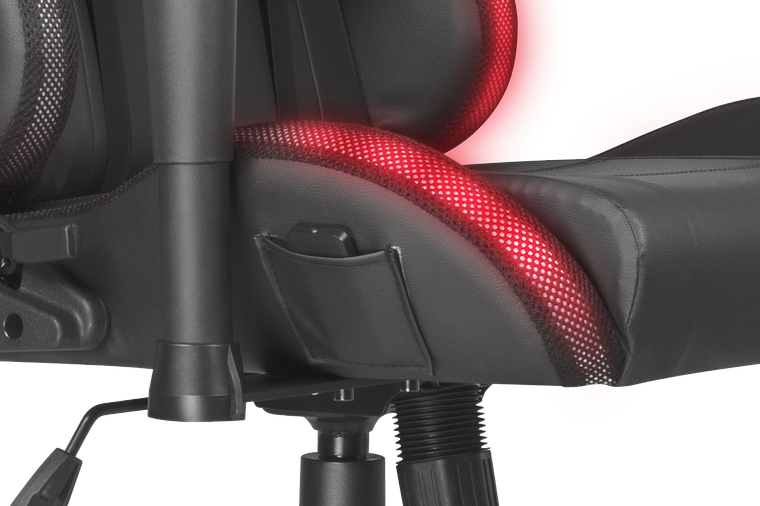ZAPHYRE RGB Gaming Chair, black
Decoration articles not included
Highlight
Light up your command centre and sit in all-conquering comfort for virtual missions, battles and assignments knowing that the stunning ZAPHYRE RGB Gaming Chair has got your back. With 300 colourful lighting modes on offer, you can create the perfect gaming mood to match the on-screen action – and control and configure them all using the handy remote. The ZAPHYRE won’t tie you to a mains outlet either as the powerful LEDs are operated via a powerbank that stows in the back of the chair. You’ll also reign in supreme comfort with its adjustable backrest – which lets you slip back into a fully horizontal position – full-range rocker mechanism and neck- and lumbar-support pillows.
More information as downloadTechnical data
- EAN: 4027301689525
- Product Number: SL-660008-BK
- Gaming chair with RGB illumination
- 300 illumination effects
- Infinitely adjustable seat height
- Adjustable backrest recline, including horizontal position (90 to 180°)
- Full-range rocker mechanism with adjustable resistance
- 2 adjustable, removable neck- and lumbar-support pillows
- Adjustable armrests
- 360° swivel design for the best view
- Incl. power bank with 5000mAh (approx. 5h running time with maximum brightness and speed) and 4 status LEDs
- Compartment for power bank on the back
- Incl. remote for illumination control
- Compartment for remote
- 5 × 60mm diameter dual-wheel castors
- Nylon base
- Material: PU leather
- Maximum bodyweight: approx. 150kg
- Armrest dimensions: 8 × 28.5 × 62-79cm (W × D × H), difference regardless of seat height: 7.5cm
- Seat dimensions: 54 × 50 × 49-57cm (W × D × H)
- Height backrest: 82cm
- Overall dimensions: 76 × 59-135 × 127-136cm (W × D × H)
- Dimensions remote: 8.7 × 4 × 0.7cm (W × D × H)
- Weight: approx. 18.8kg
- Packaging dimensions: 66 × 84 × 32cm (W × D × H)
- Packaging weight: approx. 21.8kg
- Assembly tool and coin battery for remote included

The chair ships with the remote already paired to it. However, if you change the batteries, you’ll need to pair the remote with the chair again. To do so, press the ‘lock’ button 5 times until the LEDs start to flash white rapidly. You won’t need to reconfigure your remote settings, as they are kept after changing the batteries.
The colour the chair lights up in does not match the colour of the colour button.
You’ll need to reassign the colours if the chair doesn’t light up in the desired colour when pressing a colour button. To do so, press the ‘choose effect’ button 5 times until all LEDs glow white. Following that, press the red colour button until all LEDs glow red. Repeat these steps for the green and blue colour buttons until all LEDs glow in those particular colours too. Lastly, press the ‘choose effect’ button again to save your settings. The colour the chair lights up in should now match the particular colour button.
- User Guide: Download