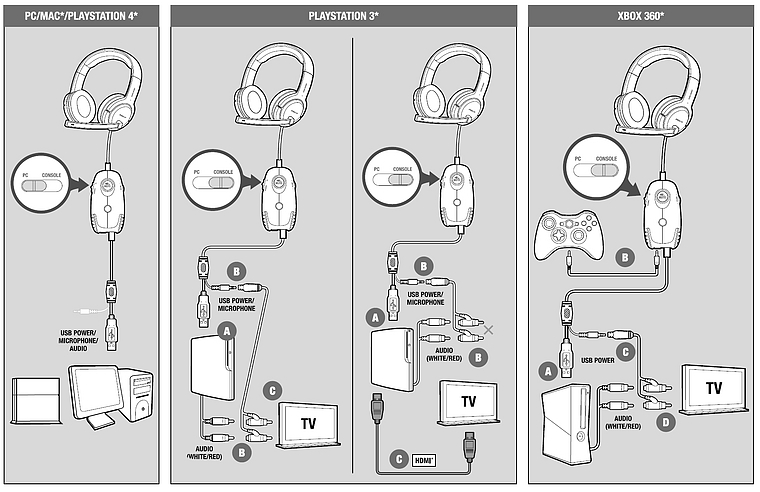XANTHOS Stereo Console Gaming Headset - for PS3/PS4/Xbox 360/PC, black
€49.99*
Currently not available
Decoration articles not included
Highlight
Intensify your gaming experience and totally engross yourself in the virtual world – whether on the PS3®, Xbox 360® or PC. The XANTHOS Stereo Console Gaming Headset with atmospheric LED lighting delivers sensational stereo sound for games and multimedia on all three platforms. Your friends and teammates will hear you with optimum clarity thanks to the fold-away microphone, plus you can conveniently adjust the volume level and mute the microphone using the in-line remote. In addition, the three-metre cable offers ultimate freedom, while the padded earcups provide maximum comfort – so you can concentrate on the most important thing: the game.
Technical data
- EAN: 4027301044751
- Product Number: SL-4475-BK
- Gaming headset for the PS3®, PS4®, Xbox 360® and PC
- For voice chat and gutsy gaming sound
- Crystal-clear stereo sound with deep bass and crisp trebles
- Rugged, fold-away microphone for clear voice chat
- Inline remote for convenient volume adjustment plus microphone muting
- Stylish design with atmospheric LED lighting
- Maximum comfort thanks to the flexible headband and soft padding
- Lightweight at just 310g
- Driverless installation
- 3m cable for ultimate freedom
- Driver size: 40mm
- SPL: 117dB ± 3dB at 1kHz
- Dimensions: 177 × 176 × 81mm (W × H × D)
- Weight: 310g (incl. cable)

XBOX 360
Windows 7 (32-Bit)
Windows 7 (64-Bit)
PS3 Slim
Windows 8 (32-Bit)
Windows 8 (64-Bit)
PS3 Super Slim
XBOX 360 S
XBOX 360 E
PS4
Windows 10 (32-Bit)
PS4 Slim
PS4 Pro
Windows 8.1 (32-Bit)
Windows 8.1 (64-Bit)
Windows 10 (64-Bit)
Yes, you can mute both the sound and microphone. In addition, you can adjust the volume level (raise/lower) via the inline remote.
Can I mute the microphone?
Yes, there is a switch on the headset that lets you do this.
How do I connect the headset to different devices?
For detailed instructions on how to use the Xanthose, refer to the instruction manual. This is either included with the product or you will find a link to it on www.speedlink.com.
My headset doesn’t work on a USB 3.0 port. Why?
This issue is caused mainly by the poor sound chip support offered by older USB 3.0 drivers. Update your USB 3.0 interface drivers.
- User Guide: Download