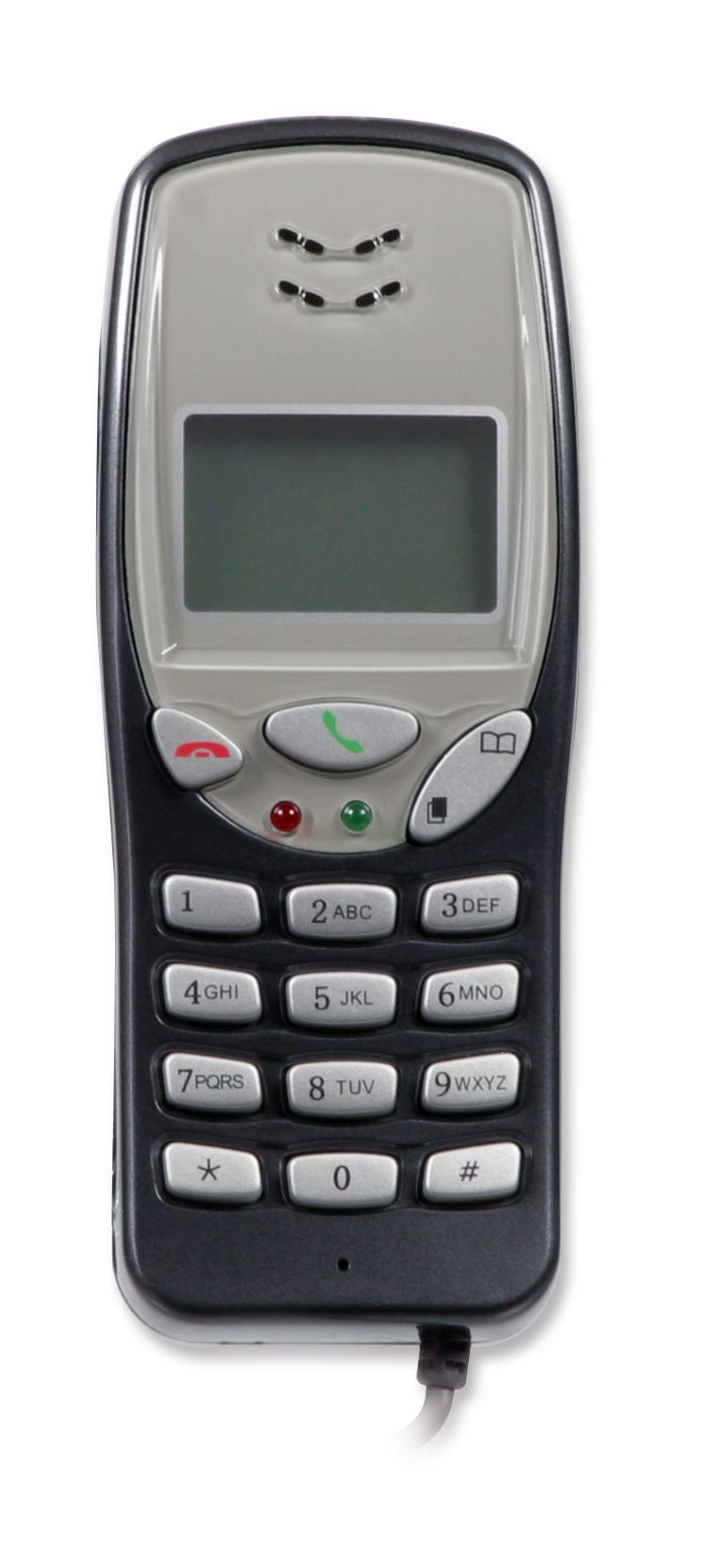USB VoIP Web Phone with LCD
Support only
Decoration articles not included
Highlight
Phone your friends via the internet like using a normal telephone. Navigate in your phone program with the Web Phone, call a phone number with the integrated number pad and accept phone calls. You can use all required functions with the USB Web Phone. The handy LCD display shows current phone calls, time, day and date. Take part in live conferences and experience live chat using the latest internet communication programmes like Skype™, MSN® Messenger, Yahoo!® Messenger and many more...
Technical data
- EAN: 4027301087710
- Product Number: SL-8771
- USB phone for that real telephone look and feel
- large display with call information, time, day and date
- buttons for call pick-up, cancel and menu navigation
- number pad with # and * buttons
- LED to indicate call acceptance
- navigate using the USB phone without the need for a mouse or keyboard
- 1.4m cable gives you freedom to move around

I hear an echo while using my USB headset.
Open the volume control. Here you should find the entry Micro. Disable the microphone here.
The headset microphone is very quiet – how can I increase the recording level?
To do this, enable ‘Microphone Boost’ or ‘Microphone Boost Control’. In the majority of Windows® systems, you’ll find this function in the Control Panel under the ‘Sound’ option – ‘Recording’; in some cases it may even be located in a submenu. That said, this function might not be available on some systems depending on your sound card.
Open the volume control. Here you should find the entry Micro. Disable the microphone here.
The headset microphone is very quiet – how can I increase the recording level?
To do this, enable ‘Microphone Boost’ or ‘Microphone Boost Control’. In the majority of Windows® systems, you’ll find this function in the Control Panel under the ‘Sound’ option – ‘Recording’; in some cases it may even be located in a submenu. That said, this function might not be available on some systems depending on your sound card.