Speedy Aqua Mouse
Support only
Decoration articles not included
Highlight
For more fun while working! The new mouse in SPEED-LINK design! The funny aqua effect make things hum, a real eye-catcher! Due to its powerful optical technology, the mouse instantly responds even to your fastest movements. Just connect it to your PC via PS/2 connector. Driver software not required.
More information as downloadTechnical data
- EAN: 4027301061666
- Product Number: SL-6166
- Optical Mouse in attractive SPEED-LINK design with aqua effect
- three buttons
- PS/2 connection.
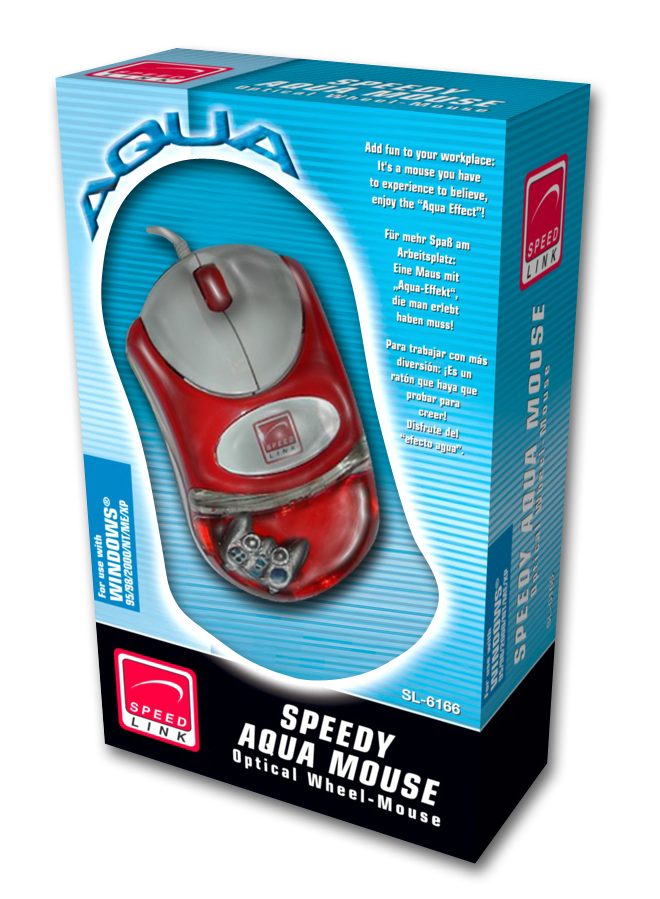
Where in Windows XP do I switch from double click to single click?
Click Start → Control Panel. Click the menu ″Tools″ in the bar on top, then ″Folder Options″. In the tab ″General″ you may now change the settings.
Click Start → Control Panel. Click the menu ″Tools″ in the bar on top, then ″Folder Options″. In the tab ″General″ you may now change the settings.

