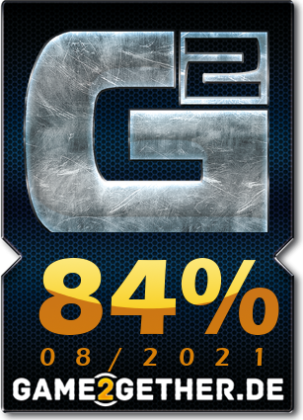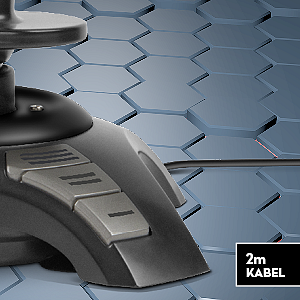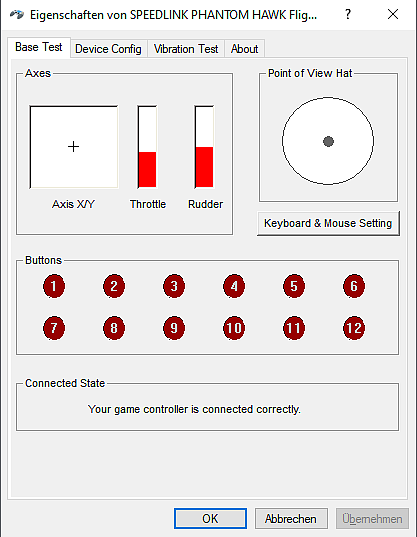PHANTOM HAWK Flightstick, black
Support only
Decoration articles not included
Highlight
Transform your desk into a cockpit - the PHANTOM HAWK flightstick makes flight simulation a true experience and adds authenticity to challenging missions. With throttle controller, three control dimensions and eight-way Coolie Hat you are ready for races, spectacular dogfights and accurate rescue flights.
Technical data
- EAN: 4027301589146
- Product Number: SL-6638-BK
- Ergonomically designed flight stick with hand rest for right-handed use
- Hat switch for an eight-way all-round visibility
- Rotable Z-axis
- Perfect grip on all surfaces thanks to especially strong suction discs
- Progressive throttle controller
- Twelve digital fire buttons
- Force vibration for the ultimate gaming experience
- 4-way digital D-pad
- Connection: USA-A
- Cable length: 2m
- Dimensions: 185 × 185 × 240mm (W × D × H)
- Weight: 585g (incl. cable)

Win Vista (32-Bit)
Win Vista (64-Bit)
Windows 7 (32-Bit)
Windows 7 (64-Bit)
Windows 8 (32-Bit)
Windows 8 (64-Bit)
Windows 10 (32-Bit)
Windows 10 (64-Bit)
Windows 11
Win Vista (64-Bit)
Windows 7 (32-Bit)
Windows 7 (64-Bit)
Windows 8 (32-Bit)
Windows 8 (64-Bit)
Windows 10 (32-Bit)
Windows 10 (64-Bit)
Windows 11
How can I check the settings of my joystick?
Please make sure that you have installed the latest driver version. You can check the joystick and vibration functions in the Windows® Control Panels under Devices - Related settings - Devices and printers (also for other Windows® versions the functions can be found under Devices and Printers). Select the Game controller settings with right click on the joystick symbol. Also refer to the game’s instruction guide for compatibility and vibration-function information.
How do I calibrate my joystick/flightstick?
To calibrate the joystick, make sure the Speedlink joystick driver has been uninstalled. You can then calibrate the joystick using Windows® Device Manager. You should find the device you want to calibrate listed there. Right-click the displayed device to select the ‘Game controller settings’. Then select ‘Calibrate’, follow the on-screen instructions and reinstall the Speedlink driver.
Is this product also compatible with a Mac®?
Yes, the joystick is compatible with a Mac®.
My gamepad, joystick or racing wheel doesn't work. How can I test its functionality?
Search in Windows® under "Settings" for "Set up USB gaming controllers", you should find the device listed there. Double-click the device name in the list of installed game controllers to access the input device’s settings. Test the device by pressing its buttons or moving its sticks. What you do on the device should be reflected on the test panel. You should also make sure that the right mode is chosen for the game you want to play. If the device still doesn't work, please contact our support team.
The flight stick has 13 buttons, but the packaging shows the feature “12 buttons”.
The different number of buttons are due to the fact that two buttons have the same function, so there are 12 button functions available. The user guide shows which two buttons have the same function.
Please make sure that you have installed the latest driver version. You can check the joystick and vibration functions in the Windows® Control Panels under Devices - Related settings - Devices and printers (also for other Windows® versions the functions can be found under Devices and Printers). Select the Game controller settings with right click on the joystick symbol. Also refer to the game’s instruction guide for compatibility and vibration-function information.
How do I calibrate my joystick/flightstick?
To calibrate the joystick, make sure the Speedlink joystick driver has been uninstalled. You can then calibrate the joystick using Windows® Device Manager. You should find the device you want to calibrate listed there. Right-click the displayed device to select the ‘Game controller settings’. Then select ‘Calibrate’, follow the on-screen instructions and reinstall the Speedlink driver.
Is this product also compatible with a Mac®?
Yes, the joystick is compatible with a Mac®.
My gamepad, joystick or racing wheel doesn't work. How can I test its functionality?
Search in Windows® under "Settings" for "Set up USB gaming controllers", you should find the device listed there. Double-click the device name in the list of installed game controllers to access the input device’s settings. Test the device by pressing its buttons or moving its sticks. What you do on the device should be reflected on the test panel. You should also make sure that the right mode is chosen for the game you want to play. If the device still doesn't work, please contact our support team.
The flight stick has 13 buttons, but the packaging shows the feature “12 buttons”.
The different number of buttons are due to the fact that two buttons have the same function, so there are 12 button functions available. The user guide shows which two buttons have the same function.
What is
Pelagos?
Pelagos is
a game developed for the Phantom Hawk. There is no need to install the game to
use the joystick.
"With the PHANTOM HAWK, Speedlink offers a solid joystick for beginners. This is very well suited if you want to get to know this type of control in simulators, or if you only very rarely play corresponding games. ..."