MultiStation 6in1 + Bonus Pad
Support only
Decoration articles not included
Highlight
The MultiStation can be connected to the PS2 via link cable. It offers 2 additional scart inputs to connect, for ex. a video reorder. You may connect other gamepads to the 4 PS2 controller ports and use the memory card slots for multiplayer games. In addition, the MultiStation offers space for up to 4 PS2 games or DVDs and 6 memory cards. The remote control offers comfortable and easy maniability of DVD functions. A PSX gamepad is included as special bonus!
More information as download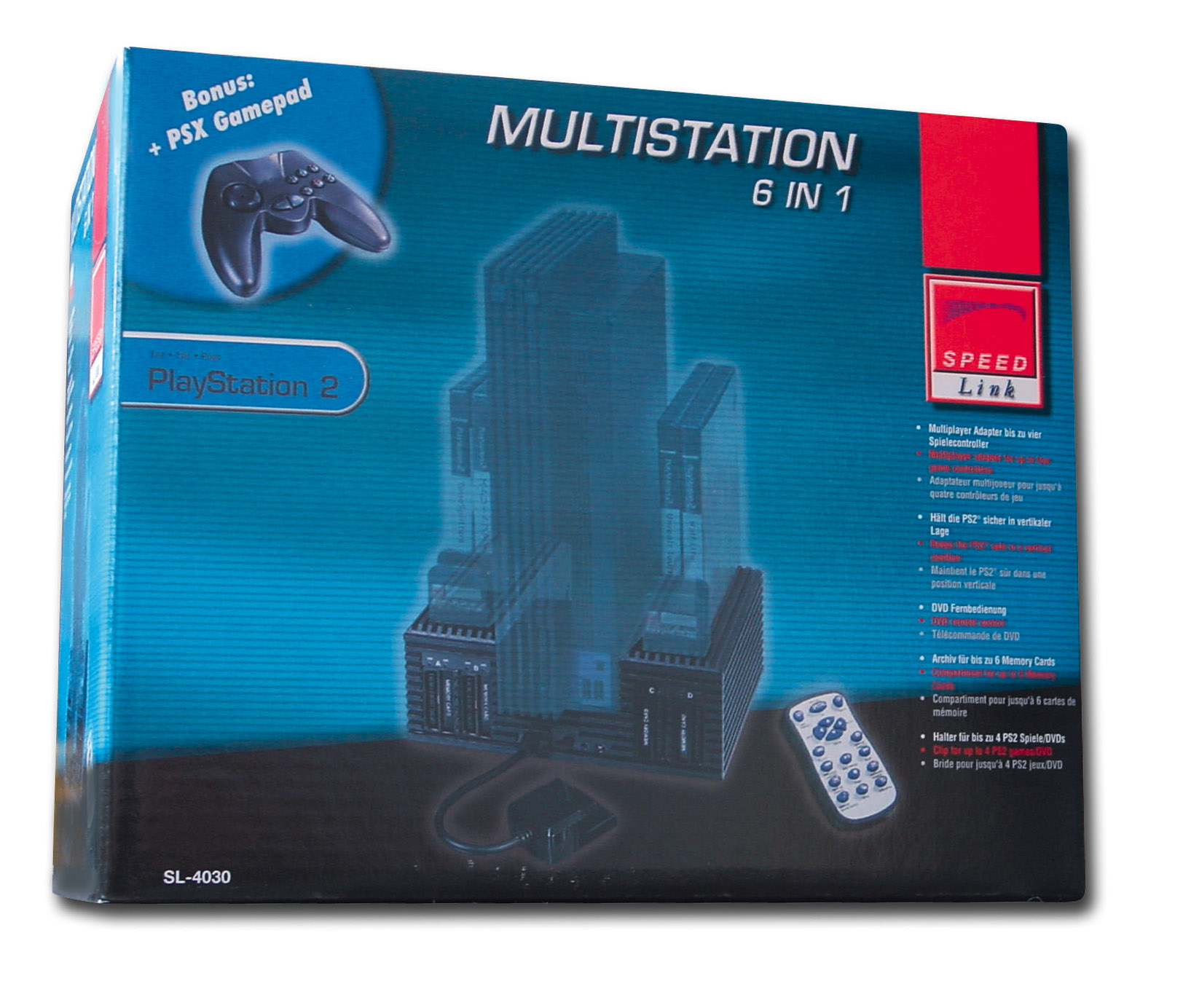
PS2
When connecting my MultiStation (SL-4030), my gamepad does not work.
Your Multistation initially is set to "DVD remote control operation" mode. To use a game controller instead (in slot A), press the G/R button on the remote control once.
When connecting my MultiStation 6in1 (SL-4030) I see no picture.
When connecting devices (e.g PS/2, DVD, etc.) to ″Input1″ please set switch on the front of the unit to ″No.1″.When connecting devices to ″Input2″ (e.g. PSOne, N64, etc.) please set switch to ″No.2″. Accordingly the ″Output″ socket has to be connected to your tv set.
Your Multistation initially is set to "DVD remote control operation" mode. To use a game controller instead (in slot A), press the G/R button on the remote control once.
When connecting my MultiStation 6in1 (SL-4030) I see no picture.
When connecting devices (e.g PS/2, DVD, etc.) to ″Input1″ please set switch on the front of the unit to ″No.1″.When connecting devices to ″Input2″ (e.g. PSOne, N64, etc.) please set switch to ″No.2″. Accordingly the ″Output″ socket has to be connected to your tv set.
- EAN: 4027301040302
- Product Number: SL-4030
- PS2 Stand
- DVD remote control
- four port multiplayer
- storage space for four PS2 games and six memory cards
- scart hub (1x Scart / 1x RCA)
- digital gamepad as special bonus.
- User Guide: Download



