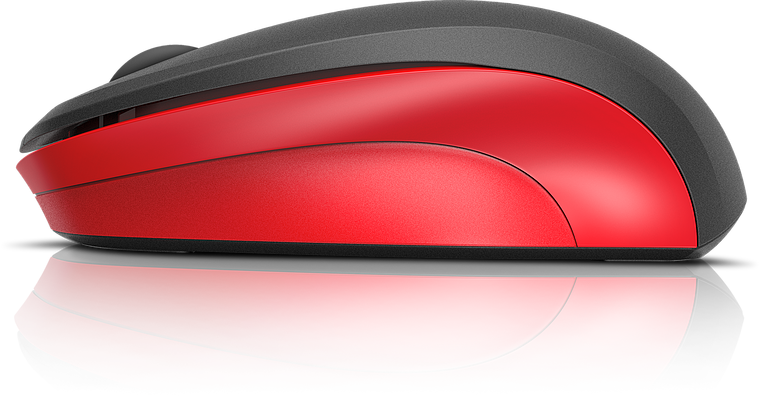LEDGY Mouse - wireless, black-red
€9.99*
Currently not available
Decoration articles not included
Get notified as soon as article is back in stock
Highlight
The LEDGY MOUSE is the perfect addition for any PC or notebook. Based on the highly popular traditional 3-button mouse you can scroll menus with total ease thanks to its three buttons and scroll wheel, while its optical tracking lets you move your mouse pointer smoothly and accurately. Thanks to robust 2.4GHz technology the LEDGY offers you up to 8m of wireless freedom, while its automatic power-saving mode conserves battery power for maximum life.
Technical data
- EAN: 4027301591767
- Product Number: SL-630000-BKRD
- Wireless 3-button mouse
- Robust construction
- Ergonomic shape
- Power-saving mode
- 2.4GHz wireless technology with a range of up to 8m
- Maximum precision 1.200dpi optical sensor
- Quick and easy installation – no separate drivers needed
- compact nano receiver stowable in the mouse
- Battery included (AA)

Win XP (32-Bit)
MacOS
Win Vista (32-Bit)
Win Vista (64-Bit)
Windows 7 (32-Bit)
Windows 7 (64-Bit)
Windows 8 (32-Bit)
Windows 8 (64-Bit)
MacOS
Win Vista (32-Bit)
Win Vista (64-Bit)
Windows 7 (32-Bit)
Windows 7 (64-Bit)
Windows 8 (32-Bit)
Windows 8 (64-Bit)
How do I change the mouse’s button mapping?
On Windows® the mouse uses the operating system’s native drivers to make installation as simple as possible. The drivers do not allow you to remap buttons. However, to map other commands to buttons you can use additional software. There are many freeware versions available online that don’t cost anything to use. Please note in this regard that we provide no warranty whatsoever for third-party software.
My mouse has stopped working.
Replace the batteries as they may be depleted or damaged.
Where can I find drivers for this product?
This product uses the operating system’s native driver. Simply connect the product while the PC is running, and the hardware should be installed automatically.
On Windows® the mouse uses the operating system’s native drivers to make installation as simple as possible. The drivers do not allow you to remap buttons. However, to map other commands to buttons you can use additional software. There are many freeware versions available online that don’t cost anything to use. Please note in this regard that we provide no warranty whatsoever for third-party software.
My mouse has stopped working.
Replace the batteries as they may be depleted or damaged.
Where can I find drivers for this product?
This product uses the operating system’s native driver. Simply connect the product while the PC is running, and the hardware should be installed automatically.