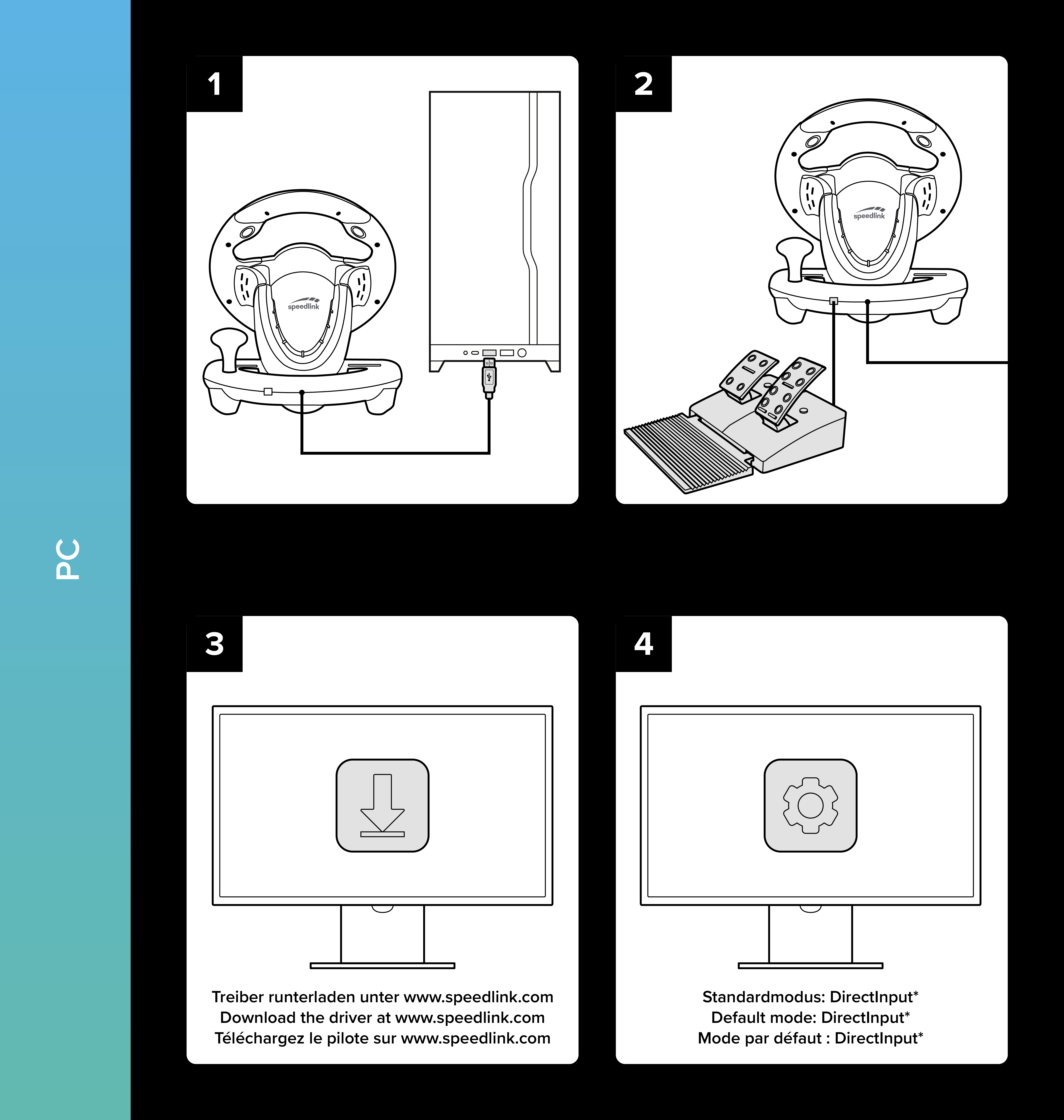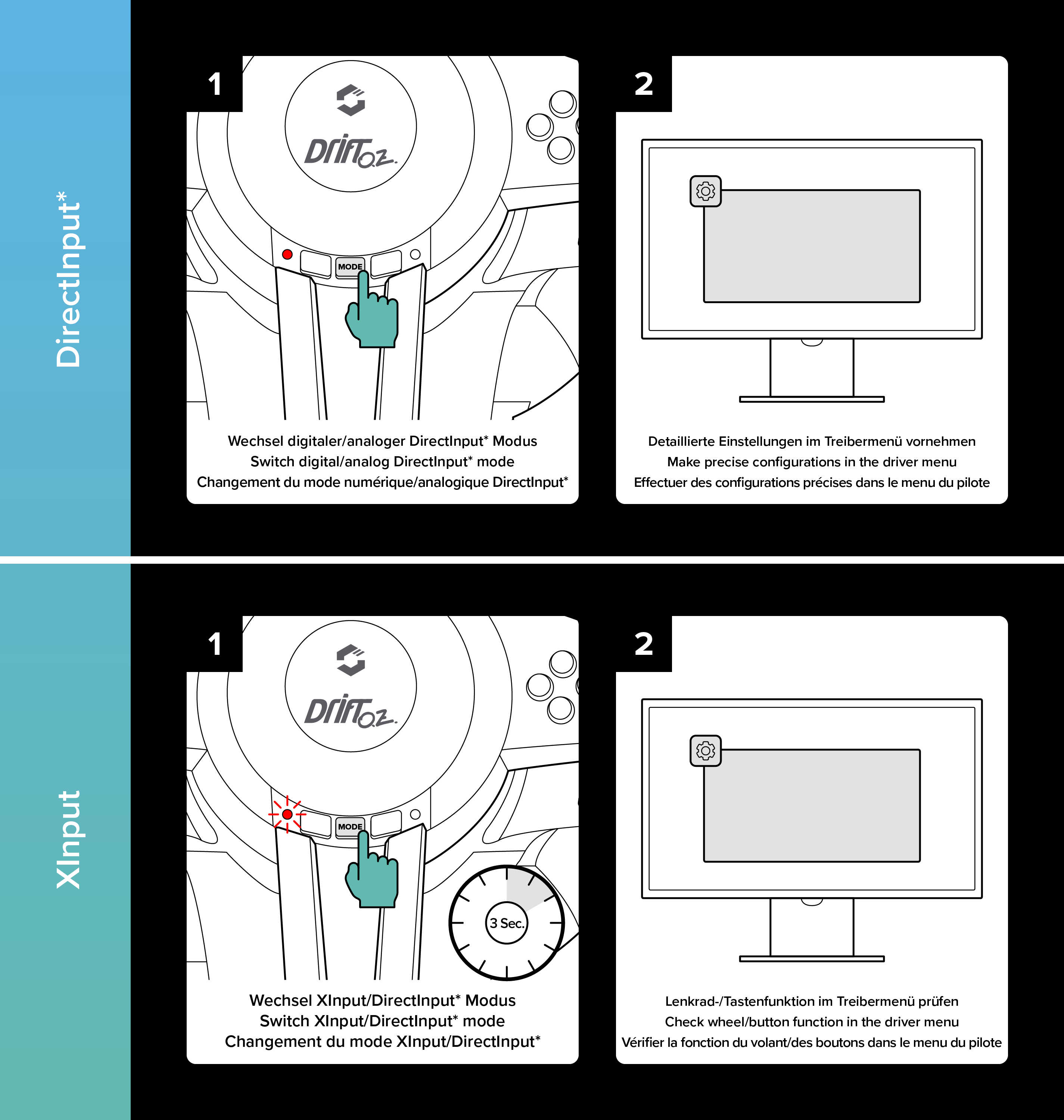Highlight
Control is everything – especially on the race track. The DRIFT O.Z. Racing Wheel gives you perfect control of any vehicle: with a rubberised racing-wheel rim for ultimate grip and strong suction cups for the best possible hold even when making extreme manoeuvres. It also features a professional gear stick and precise pedals so you can secure those critical tenths of a second. What’s more, you can freely adjust the vibration intensity. Control any vehicle – and dominate every track.
More information as download
Windows 7 (32-Bit)
Windows 7 (64-Bit)
Windows 8 (32-Bit)
Windows 8 (64-Bit)
Windows 8.1 (32-Bit)
Windows 8.1 (64-Bit)
Windows 10 (32-Bit)
Windows 10 (64-Bit)
Windows 11
Windows 7 (64-Bit)
Windows 8 (32-Bit)
Windows 8 (64-Bit)
Windows 8.1 (32-Bit)
Windows 8.1 (64-Bit)
Windows 10 (32-Bit)
Windows 10 (64-Bit)
Windows 11
Does the steering wheel also work on a console or Mac?
No, it only works on Windows PC
My gamepad, joystick or racing wheel doesn't work. How can I test its functionality?
Search in Windows® under "Settings" for "Set up USB gaming controllers", you should find the device listed there. Double-click the device name in the list of installed game controllers to access the input device’s settings. Test the device by pressing its buttons or moving its sticks. What you do on the device should be reflected on the test panel. You should also make sure that the right mode is chosen for the game you want to play. If the device still doesn't work, please contact our support team.
Why am I experiencing lag with my racing wheel?
It’s normal to have a slight amount of lag of around 15° typically. This dead zone is there because of games that use a negative dead zone. Without this lag, the racing wheel would first steer in the opposite direction to the one intended.
Why does the racing wheel not work at all or only offer limited functionality in some games?
Keep the MODE button held depressed for three seconds to toggle between the racing wheel’s operating modes: XInput (for most current games) and DirectInput (for all older and some newer games). If the red LED (left) is lit, DirectInput mode is active; if the green LED (right) is lit, the device is in XInput mode.
No, it only works on Windows PC
My gamepad, joystick or racing wheel doesn't work. How can I test its functionality?
Search in Windows® under "Settings" for "Set up USB gaming controllers", you should find the device listed there. Double-click the device name in the list of installed game controllers to access the input device’s settings. Test the device by pressing its buttons or moving its sticks. What you do on the device should be reflected on the test panel. You should also make sure that the right mode is chosen for the game you want to play. If the device still doesn't work, please contact our support team.
Why am I experiencing lag with my racing wheel?
It’s normal to have a slight amount of lag of around 15° typically. This dead zone is there because of games that use a negative dead zone. Without this lag, the racing wheel would first steer in the opposite direction to the one intended.
Why does the racing wheel not work at all or only offer limited functionality in some games?
Keep the MODE button held depressed for three seconds to toggle between the racing wheel’s operating modes: XInput (for most current games) and DirectInput (for all older and some newer games). If the red LED (left) is lit, DirectInput mode is active; if the green LED (right) is lit, the device is in XInput mode.
Where can I find the driver?
In the Downloads tab. Please always use the most recent one.
In the Downloads tab. Please always use the most recent one.
Why is my racing wheel reacting with a delay?
A little delay is important. This is around 15 degrees. This deadzone exists because there are games that use a negative deadzone. Without a delay, the steering wheel would steer in the opposite direction.
A little delay is important. This is around 15 degrees. This deadzone exists because there are games that use a negative deadzone. Without a delay, the steering wheel would steer in the opposite direction.
How can I save my settings in the driver?
If it happens that your settings don't save, do a reinstall.
1. Go to Apps & Features
2. Start the uninstallation
3. Do a reinstallation
If it happens that your settings don't save, do a reinstall.
1. Go to Apps & Features
2. Start the uninstallation
3. Do a reinstallation
- EAN: 4027301987638
- Product Number: SL-6695-BKOR-01
- Gaming racing wheel for the PC
- Perfect steering precision for superior control when racing
- Powerful force-vibration effects deliver a highly realistic gaming experience
- Precise pedals for gas and brakes
- Fastest gear-shifting times thanks to professional gear stick and shift paddles
- Maximum precision digital D-pad plus 12 buttons
- Configurable vibration strength
- Huge 180° steering lock
- Suction cups for ultimate stability
- Rubberised racing-wheel rim for maximum grip
- Ultra-robust construction
- Switchable between XInput und DirectInput
- USB connector
- Cable lengths: 2m (USB), 1.6m (pedals)
- Dimensions: 270 × 330 × 275 (W × D × H)
- Weight: 1,450g