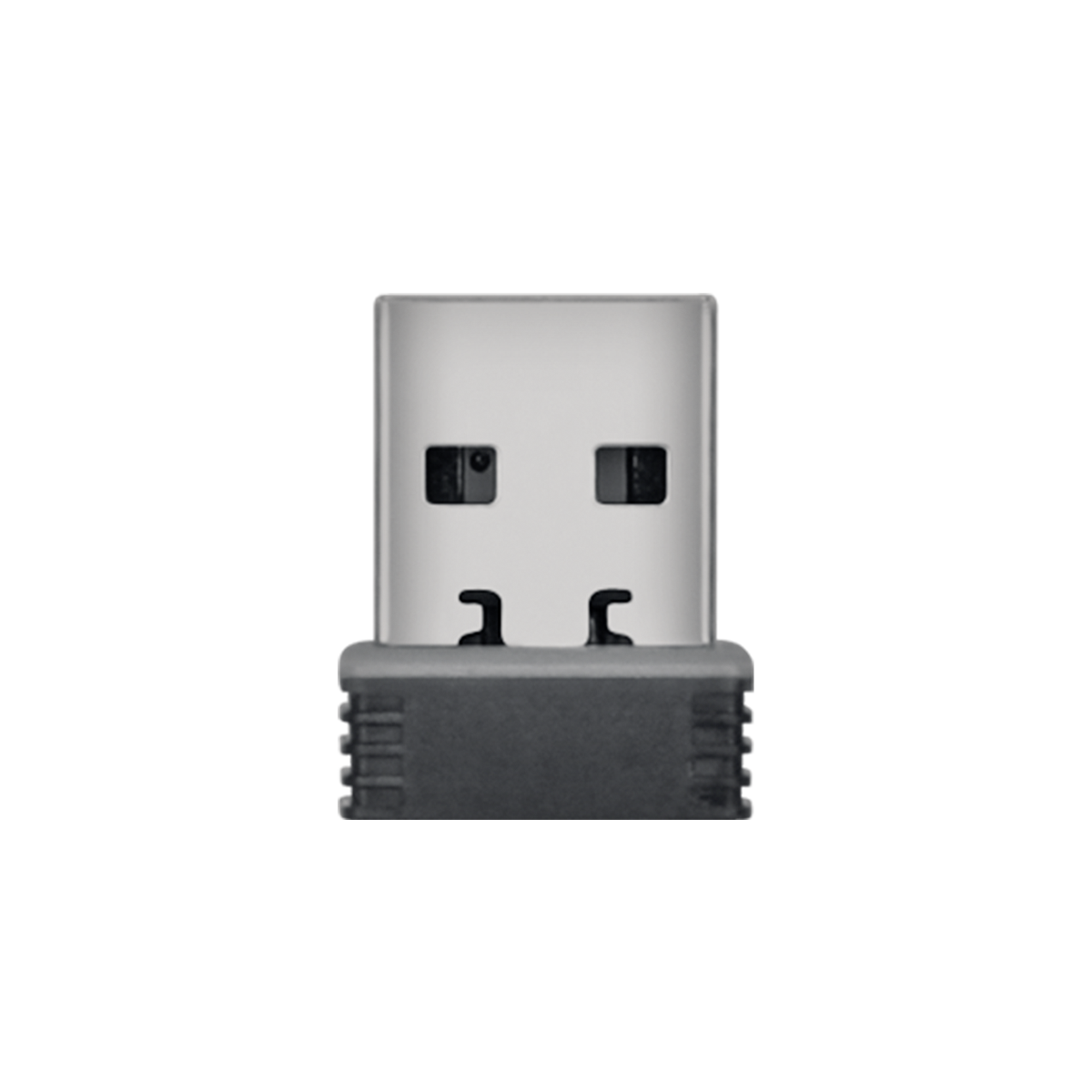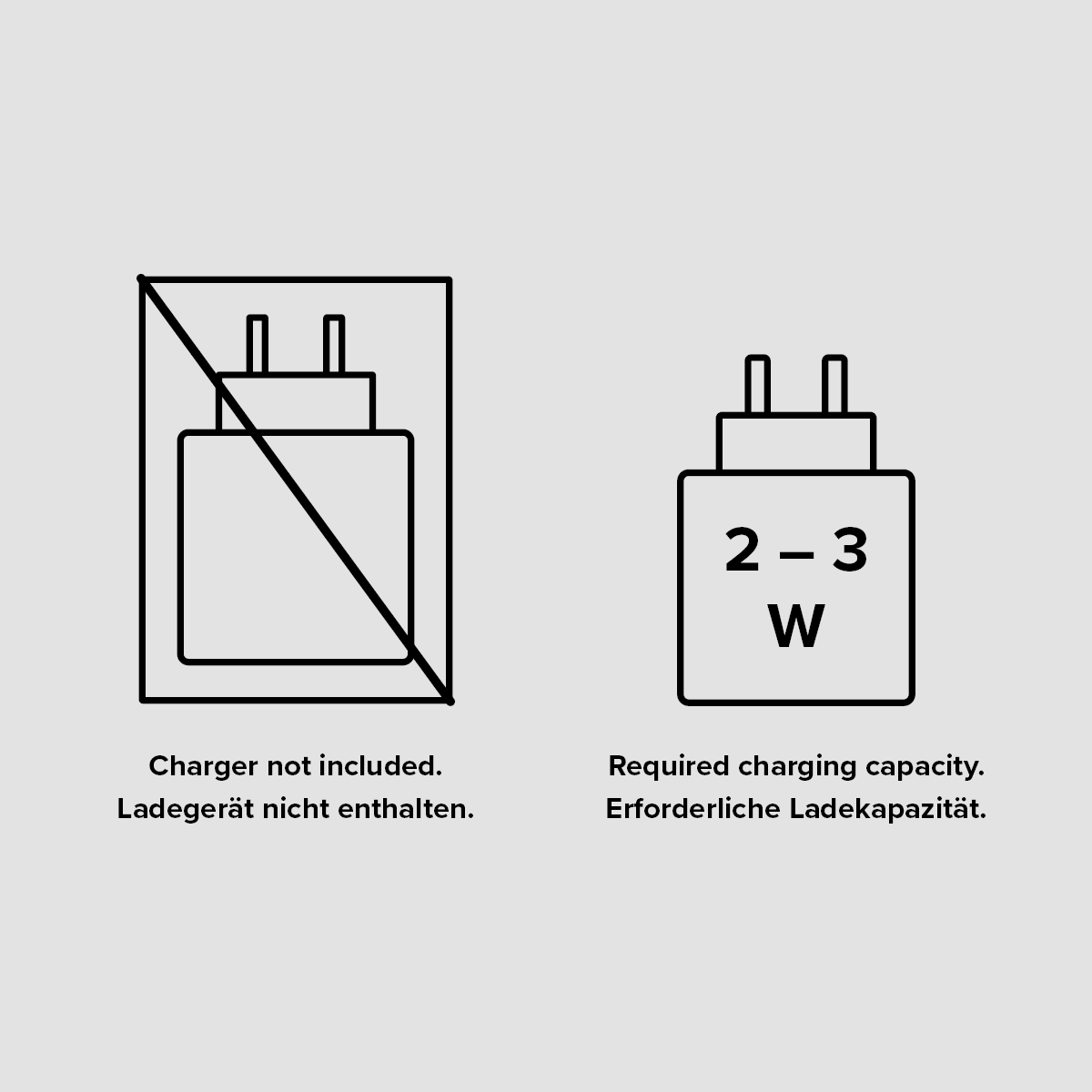AXON Geräuscharme & Antibakterielle Wiederaufladbare Maus - Kabellos, USB-A/-C, rubber-schwarz
€19.99*
Currently not available
Decoration articles not included
Highlight
The rechargeable, wireless AXON Silent & Antibacterial Mouse provides a comfortable grip for relaxed and fatigue-free work on the PC and, with a range of 10 metres, is quickly connected via USB and ready for immediate use. The optical sensor has a resolution of up to 2,400 dpi, which can be adjusted at any time using a practical switch. Silent main buttons ensure pleasantly quiet yet precise clicks and the thumb buttons on the side are easy to reach at all times thanks to the sophisticated design. Worrying about batteries is also a thing of the past as our AXON is rechargeable, saving the hassle and expense of disposable batteries. In addition, the surface has an antibacterial coating that reduces certain types of bacteria by up to 99% - making the AXON not only a comfortable but also a more hygienic workplace.
More information as downloadTechnical data
- EAN: 4027301351347
- Product Number: SL-630004-RRBK
- Wireless 5-button mouse + dpi switch
- Optical sensor with adjustable resolution: 800 / 1,200 / 1,600dpi
- Rubberized scroll wheel and rubberized surface for improved grip and pleasant feel
- Antibacterial coated rubberized surface - kills up to 99% of bacteria
- Silent main keys for pleasantly quiet clicks
- Ergonomic shape
- Compact nano USB receiver and practical storage compartment
- Range: up to 10m
- Radio technology: 2.4GHz
- Connection: USB-A receiver + USB-C adapter
- Intelligent power-saving mode
- On/off switch
- Battery: 500mAh lithium-ion
- Charging: USB-C / USB-A charging cable 1.2m
- Dimensions: 125 × 70 × 43mm (L × W × H)
- Weight: 86 g (without charging cable)

Windows Vista (32-Bit)
Windows Vista (64-Bit)
Windows 7 (32-Bit)
Windows 7 (64-Bit)
Windows 8 (32-Bit)
Windows 8 (64-Bit)
Windows 10 (32-Bit)
Windows 10 (64-Bit)
Windows 11
On Windows® the mouse uses the operating system’s native drivers to make installation as simple as possible. The drivers do not allow you to remap buttons. However, to map other commands to buttons you can use additional software. There are many freeware versions available online that don’t cost anything to use. Please note in this regard that we provide no warranty whatsoever for third-party software.
Unplug the USB receiver. Now, press and hold the left and right mouse buttons, reinsert the USB receiver, and continue to keep the mouse buttons held depressed for a further 10 seconds.
This product uses the operating system’s native driver. Simply connect the product while the PC is running, and the hardware should be installed automatically.
Yes, the mouse should perform brilliantly on that type of surface.
- User Guide: Download
- Content-Package: Download

For an absolutely fair 20 euros, Speedlink's Axon is a good mouse for everyday office use. The cleanly crafted rodent scores with pleasantly quiet clicks (main buttons), sufficient technology (sensor, wireless) and a long battery life. In addition, the special coating (antibacterial + good grip) and the comfortable right-handed handling are pleasing. Only the weight could be 10 to 15 grams less.